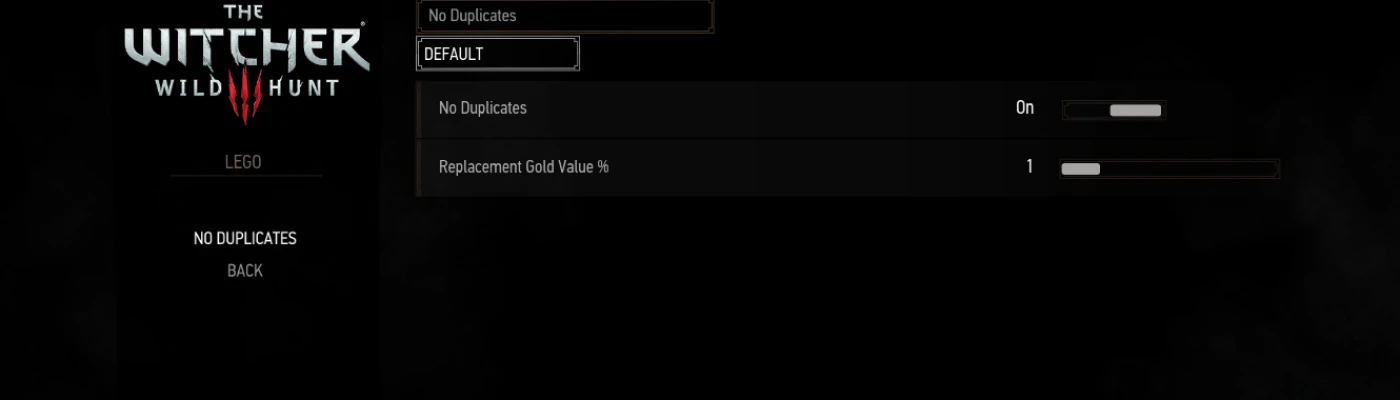File information
Created by
Partoutatix and 01DarkLord04Uploaded by
PartoutatixVirus scan
About this mod
There can be only one.
Once you've obtained a relic-quality weapon/armor (or any horse gear) you won't find any more copies of the same item as loot or in shops.
- Permissions and credits
- Changelogs
Relic weapons, armor & horse gear will finally feel unique as you won't find any more repeat copies in loot or shops after you've acquired a first copy.
Works for both NewGame and NewGamePlus, both new and old playthroughs*.
Other rare/unique/only-1-copy-needed item categories such as recipes/books/schematics and gwent cards aren't affected as the vanilla game already uses some mechanisms to reduce repeated instances of those items that you don't need more than 1 copy of.
How it works:
*Installing the mod in the middle of a NewGamePlus playthrough:
Things you can configure (mod menu)
No Duplicates (Enabled/Disabled): Controls whether the mod is active or not. If you had this off and then toggled it back on then you might want to reload your save (so the mod can scan your inventories for already acquired relics/horse gear during loading).
Replacement Gold Value % (0.01-100%): How many coins a duplicate item gets replaced by.
54 (default) = the item gets replaced by 54% of its original (unleveled) value in gold.
Install:
Same as installing most other TW3 Mods. Avoid Vortex, TW3 Mod Manager recommended if you need a manager. Place any \modxxx folders directly inside your <TW3 game install>\Mods (or \mods) folder, place any \dlcxxx folders directly inside your <TW3 game install>\dlc (or \DLC) folder. Merge everything with Script Merger.
Place the \bin folder inside your <TW3 game install> folder so that the legonoduplicates.xml mod menu file ends up as <TW3 game install>\bin\config\r4game\user_config_matrix\pc\noduplicates.xml.
Unfortunately with the 4.00+/nextgen version of the game you additionally need to jump through a couple of extra hoops for the mod menus to work. TW3 Mod Manager or Menu Filelist Updater would do this automatically for you: open the dx11filelist.txt and dx12filelist.txt files in The Witcher 3 Wild Hunt GOTY\bin\config\r4game\user_config_matrix\pc and add all your mod menu filenames to the bottom of those lists (in this case add legonoduplicates.xml; to the lists).
How to install most simple TW3 Mods for newbies/klutzes:
If installing on a NewGamePlus save read the Installing the mod in the middle of a NewGamePlus playthrough section.
Uninstall:
Unmerge the files if you merged them before. Delete the \modnoduplicates\ folder and the \bin\config\r4game\user_config_matrix\pc\noduplicates.xml mod menu file..
Compatibility:
AutoLoot: Not Compatible.
Enhanced Edition: included since EEv4.
Changed files:
*See Installing the mod in the middle of a NewGamePlus playthrough.