About this mod
This mod allows you to pick up lights from POI's at which point they will appear in your inventory as a FPS POI Light. You can equip the light and use the radial menu to select the light you want to use!
There are over 100 different lights in the menu counting the color variations. Once placed, the lights will turn ON and illuminate the area.
- Permissions and credits
***** FPS No Power Required Lights *****
After extracting the downloaded 7z file contents just place the entire folder
"FPS No Power Required Lights" into your mods folder and you should be ready to go.
The old Mods folder was located here:
C:\Program Files (x86)\Steam\steamapps\common\7 Days To Die\Mods
The newer Mods folder (recommended) is located here:
C:\Users\YOUR USER NAME\AppData\Roaming\7DaysToDie\Mods
Installs just like almost every mod. Does not require a new game.
It should work just fine for a Server Side mod.
This mod allows you to pick up lights from POI's at which point they will
appear in your inventory as a FPS POI Light. You can equip the light and use the
radial menu to select the light you want to use!
There are over 100 different lights in the menu counting the color variations!
Once placed, the lights will turn ON and illuminate the area.
NOTE: THE LIGHTS WILL STAY ON AS LONG AS THEY ARE PLACED. YOU CANNOT TURN THEM
OFF. YOU CAN PICK THEM UP AND PUT THEM IN INVENTORY IF LIGHT IS NOT DESIRED!
If anyone wants to use this in a mod they are making you do not have to ask
permission... just go for it! Credit would be nice but it is not required.
I hope you enjoy the mod!
fatrap