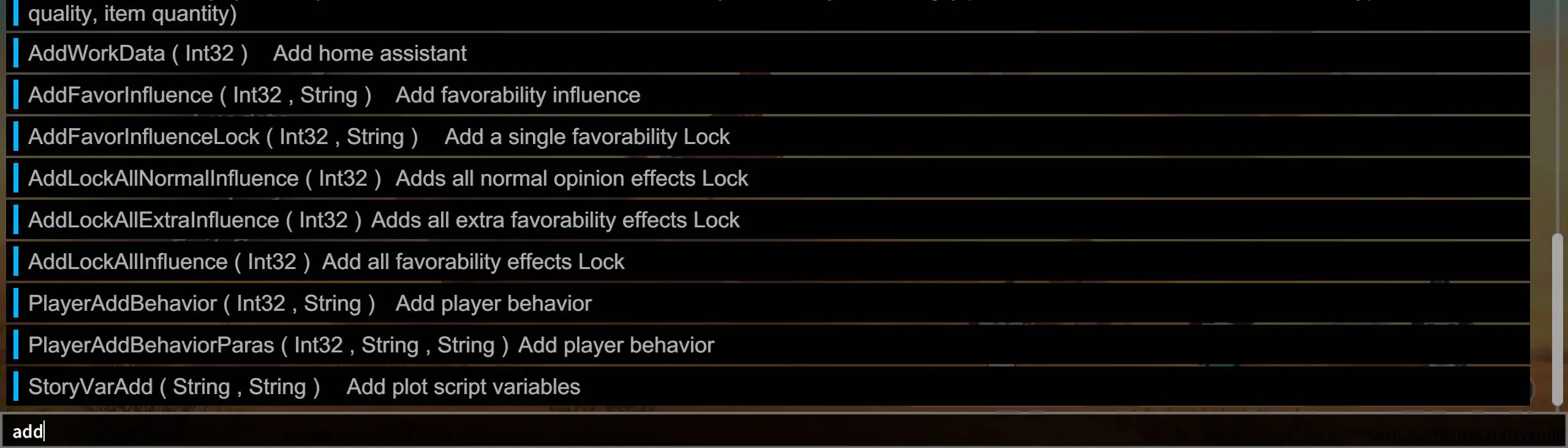About this mod
Adds back an improved version of the developer console.
- Permissions and credits
- Changelogs
- Donations
You can access the console using a custom hotkey (default F1).
The commands available are too numerous to list here. A few that look interesting are:
- AddAllItem (warning, this will trigger unearned achievements)
- AddExp
- AddItemToBag
- AutoSave
- ChangeMoney
- ChangePlayerHp
- ChangePlayerSp
- ChangeWeather
- ClearDungeon
- GoHome
- HomeNameEdit
- PauseTime
- SearchItemByName
- SetFarmLevel
- SetTimeScale
- SocialAddFavorAll
- UnlockAllCookings
Most commands take arguments; Int32 is an integer, bool is either true or false, string is text, etc.
I've added a few extra commands, and removed some that don't work anymore. New commands:
- AddItemByName
- ItemShowPanel
- ShowChildRenameDialog
- PetRecruitForce
- Dump
AddItemByName is like AddItemToBag except it takes the item name rather than the id number
ItemShowPanel true opens a searchable item panel (similar to the existing FavorShowPanel). You can click on item ids in the panel to add them directly to the console input field. You can now also click on npc ids in FavorShowPanel.
ShowChildRenameDialog should let you rename a child.
PetRecruitForce takes the NPC ID of a pet and makes them your pet, skipping any requirement checks.
Dump will create the following files in BepInEx/plugins/DevConsole:
commands.txt - contains a list of all commands available.
items.txt - contains a list of items and their IDs.
npcs.txt - contains a list of NPCs and their IDs.
monsters.txt - contains a list of monsters and their IDs.
Matching command names will be listed as you start to type. You can click on a suggested command to paste it to the input field, or use the up and down
arrows to move between suggestions.
Items ids can also be found using the SearchItemByName command.
This mod removes the case-sensitive nature of commands; searchitembyname also works.
Config
A config file for this mod is created in the folder BepInEx\config after running the game once with the mod installed.
You can adjust the config values by editing the config file using a text editor.
Technical
To install this mod, first install BepInEx for My Time at Sandrock, then place the dll file in BepInEx\plugins.
You can use this tool to install BepInEx.
Source code is at https://github.com/aedenthorn/MTASMods.
If you want to complain or ask for help or help me test my mods, you can visit my Discord server.