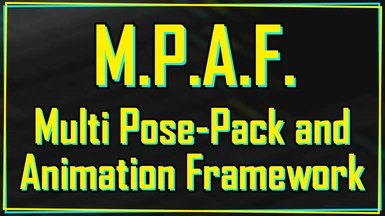About this mod
This framework allows for the use of: multiple framework-ready replacer pose packs at once, multiple framework-ready photomode animation mods at once, certain NPC animation mods on photomode V, custom props with animation mods, framework-dependent standalone pose packs, and more. Now compatible with most other photomode mods!
- Requirements
- Permissions and credits
- Donations
Read all relevant sections below before commenting.
If you find this framework useful, you can support my work on Ko-fi.
M.P.A.F. and Photo Mode Unlocker 2.0 XL are now compatible!
Update Photo Mode Unlocker 2.0 XL and read the compatibility info below!
you will likely break things.
Last Updated - November 15th, 2023 - Change Log
What is this mod? What does it do?
This mod is a framework designed to interact with the system that the games uses to load photomode poses.
In short, this framework:
- Makes it possible to use multiple .anims files to populate the photomode idle poses, facilitating more interesting/less wasteful pose packs
- Fills idle and action pose slots left empty/broken by pose packs with the game's default poses, ensuring all pose slots remain usable
- Creates a new Custom Animations photomode category, with special handling, allowing photomode V to have multiple animation mods available at once, and to utilize certain NPC animation mods
- Establishes a prop framework, allowing props to be loaded to match these new animation slots - props which animate along with V
- Establishes a framework for standalone additions, facilitating standalone pose pack creation
In more detail:
This framework is the successor to Multi Pose Pack Framework; it provides full support to all mods that depend on that older, original framework while expanding upon the framework's capabilities and features.
Conflicts & Compatibility
Compatibility between mods made for the M.P.A.F. framework:
There is a convenient way to determine whether two mods made to work with M.P.A.F. are compatible. Read More:
Compatibility with other mods:
M.P.A.F. has varied compatibility with other photomode-impacting mods. Read More:
Instructions - For Mod Users
Installing the Framework:
If you are using the previous version of this framework, Multi Pose Pack Framework, OR if you already use M.P.A.F. and you are newly updating from a version before version 2.0, complete the instructions under "Removing the Framework" before continuing. If you do not do this, the mod will not work right.
- Review the information in this page's Conflicts & Compatibility section. Download any required M.P.A.F. compatibility patch .zip files. If you require a compatibility patch and do not install it, the mod will not work right.
- Download and install the required supporting mods: - ArchiveXL by psiberx
- Download the NLD_MPAF_MultiPosePackAndAnimationFramework.zip file.
- Extract the NLD_MPAF_MultiPosePackAndAnimationFramework.zip and the M.P.A.F. compatibility patch .zip file you have downloaded (if any).
- Locate your Cyberpunk 2077 installation folder.
- For each .zip file you have extracted, drag the archive and r6 folders into your Cyberpunk 2077 installation folder. Only the archive folder will be present in compatibility patch .zip files; this is expected.
- TweakXL by psiberx
- RED4Ext by WopsS
Do not rename this mod's files; it is important that they load in a specific order.
Removing the Framework:
M.P.A.F. OPR Inter-Mod Priority:
Instructions - Mod Creators
To allow for added clarity, better support, and a more robust system of documentation, the information for making M.P.A.F. compatible mods has been moved to its own page: M.P.A.F. Compatible Mod Creation Tutorials and Resources.
Credits:
Much thanks to rfuzzo, the entire dedicated team behind Wolvenkit, and alphaZomega; this framework could not have been made without the use of Wkit, CP77Tools, and the 010 Editor template and scripts.
Many thanks to SilverEzredes for writing the tutorial that first allowed me to explore pose modding and for entertaining (and providing valuable feedback to) the rambling that eventually led to the multiple-animation component of this framework.
A huge thank you to JohnsonsStuff and xBaebsae, as well, for allowing me to make our mods compatible.
Thank you to JSILVERHVND for developing the MV Photomode Shadow Fix and for freely sharing the technique behind it so that the fix could be included in M.P.A.F..
Thanks also to the modding community as a whole, to Halvkyrie for the initial guide that allowed me to get into modding, and to the AMM and Cyberpunk 2077 Modding Discord servers for being excellent sources of information, tips and tricks.
And as always, much love to my friends in the Cyberpunks, for listening to me whine, providing valuable feedback, and being willing to test these files. In particular, thanks to JSILVERHVND and beanchan2077 for assisting with the test file creation and proofreading processes.