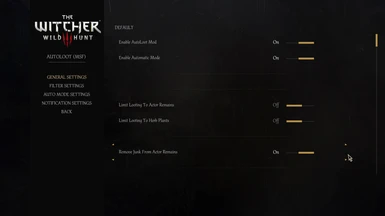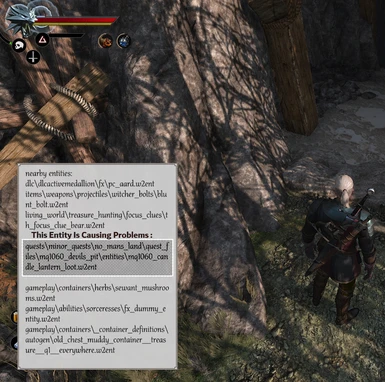About this mod
A QoL Mod that aims to satisfy your "looting" needs.
It uses Mod Settings Framework (MSF) to react to every change of your mod settings, either by menu or by a hotkey.
It is an easy-to-use, fast and reliable (auto) loot helper with a line-of-sight feature and other goodies.
(Vanilla 4.04 / untested W3EER 1.39b versions available)
- Requirements
- Permissions and credits
-
Translations
- German
- Changelogs
You enjoy the action, but you hate the tedious manual looting afterwards ?
You are a bit paranoid that you might miss things, that you would like to loot ?
Look no further, you have come to the right spot:
Try AutoLoot (MSF) and enjoy a fast, reliable and easy-to-use looting experience.
I made this mod with user-friendliness in mind.
It may not look "fancy", but has some features i was missing, when using other auto loot mods:
a simple and understandable filter logic
and a Line Of Sight mechanic for greater immersion
(thank you skyliner390/maker of Primer/Alchemy for letting me use your code)
Installing this autoloot mod is NO rocket science...just follow the instructions in the readme.txt.
But beware, every autoloot mod will have a major impact on your economic situation, you are about to become a hoarder :)
In order to tone down this effect i suggest mods like:
//for loot lists:
Reduced Lore Friendlier Loot
No Decorative Container Looting (recommended)
No Junk Weapon Drops (recommended) (or use my built-in function, that is inspired by and expands on it)
//for prices:
Lore Friendly Economy - Next Gen (recommended)
or parts of LEGO:
Deleveled Gear Buying Selling Servicing Prices
Cheaper Lore Friendlier Shop Prices
Shops don't pay for Junky Junk
or use other mods with similar effects...
This mod enables you to protect important items like quest items, keys and witcher schematics to make sure that the risk to break quests is minimized.
AutoLoot (MSF) introduces a line of sight feature for greater immersion: you should not loot things you cannot see or are out of reach.
It features a filter system that makes it possible to loot exactly the stuff you would like to have or to loot all the crap without filtering.
filter checks explained:
quality checks for a lower limit and is connected by OR
value checks for a lower limit and is connected by OR
examples:
ARMOR Filter ON / QUALITY 1 / VALUE 0 --> grabs any armor
ARMOR Filter ON / QUALITY 2 / VALUE 100 --> takes armor with a quality higher than common or a value of at least 100
ARMOR Filter OFF --> loots no armor
eezy, peezy ;)
control keys ("hotkeys") explained:
"hotkeys" have 2 states: TIP to SHOW and HOLD to TOGGLE the status
KEY 1: show/toggle AUTOMATIC mode: off means you have to activate the containers yourself, skips loot popup (in most cases)...
KEY 2: show/toggle Filters: off means you bypass further checks and try to loot all available items...
KEY 3: show/toggle Line Of Sight Check: try to keep this option always activated to gain some immersion...turn off if you don´t trust this check...
(hint: you cannot change mod menu settings with these "hotkeys", they are just a quick method to view/change automode/filters/line of sight in game,
so if you open your mod menu and close it again, the game will take all your settings from the menu and overwrite any changes you made with your "hotkeys")
line of sight explained:
Just wander around and try to get an unobstructed view on the object you like to loot, often it is necessary to move closer to trigger the loot process.
If you are real close and AutoLoot (MSF) fails to loot automatically, you could do the following:
a) disable the Line Of Sight feature temporarily by using the hotkey,
if looting is triggered, something was obstructing the LoS,
if not the object may be protected and has to be activated manually
b) if you see an interaction button, just activate this object manually
By using Mod Settings Framework by SpontanCombust i was able to cut down code that is unneeded now,
resulting in a fast, reliable and stable performance.
Furthermore i tried to apply good programming style i witnessed in other mods.
(sorry, Aelto i am still using a timer, cause states and latent functions are still "over my head", but i still try to follow KISS and YAGNI)
I think i improved the autolooting performance quite a bit, i am using these main settings on my "potatoe" laptop:
12m radius / 8 containers per cycle / triggers every 500ms
files modified:
btTaskDeath.ws
container.ws
hudModuleJournalUpdate.ws
hudModuleLootPopup.ws
r4Player.ws
tutorialManager.ws
if you like to review the changes i made, just look for //modAL_MSF
tools i used:
mostly: notepad++ esp. its compare plugin
for testing: Rusty Witcher 3 Debugger (by the fabulous SpontanCombust/maker of Mod Settings Framework)
Should you find any bugs please report them, i will try my best to resolve them.
Feedback welcome.
Please, be kind and respectful in your comments, i am by no means a professional programmer,
modding is just a hobby, that keeps my brain busy.
If you like this mod, a little endorsement would be great.
happy hoarding !